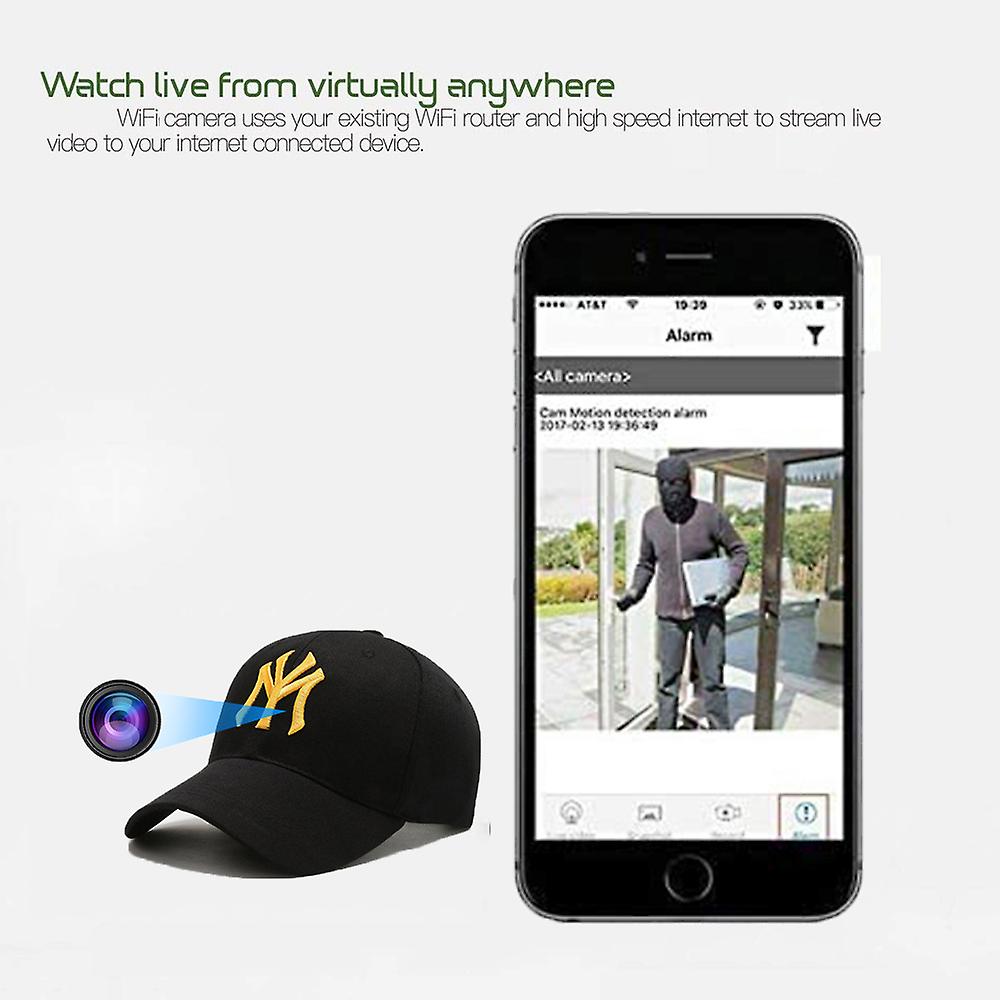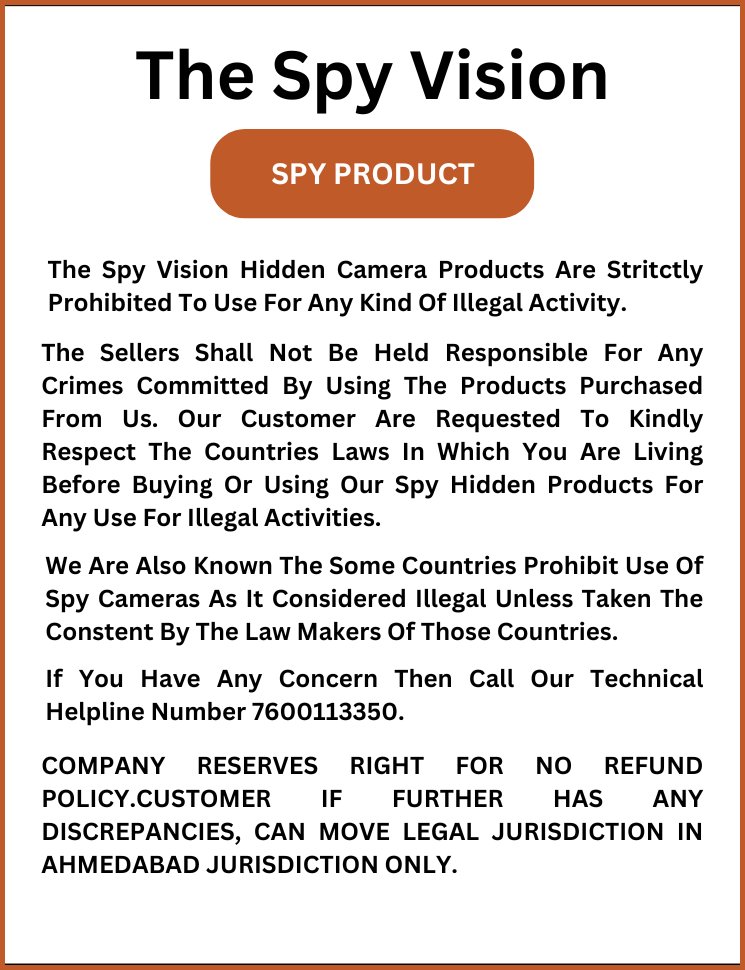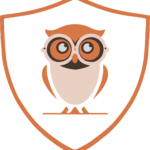The Spy Vision
Hd 1080p Wearable Baseball Hat Camera Fashion Baseball Cap Wifi Camera For Outdoors Travel
Condition: NEW
Weight: 0.198 (gm)
Depth: 26 (cm)
Width: 16.5 (cm)
Height: 12.5 (cm)
Contact For Buy
Details
Notice:
1: If you are unsure how to set up the WIFI, you can search for “iWFCAM” on YouTube, where you will find numerous instructional videos about this app.
Notice 2: If you are unable to locate the WIFI or if the camera fails to connect, please reset the camera.
Q: How do I reset the camera?
A: Press and hold the reset button for approximately 10-15 seconds; this will restore the camera to its factory settings.
How to set up the WIFI:
1: Download the “IWFCAM” app from either “Google Play” or the “App Store.”
2: Insert the Micro SD card.
3: Power on the camera.
4: Wait for about 1-2 minutes. Open your phone’s WLAN settings, and you should see the WIFI labeled “MV…”. Connect to this WIFI without needing a password.
5: Launch the “iWFCAM” app. The camera will indicate “Device Online.”
6: Tap the settings button, navigate to Wi-Fi settings, select your ID, and enter your password. Once configured successfully, it will show “Device Offline.” Wait for 2-3 minutes; after the camera connects to the router, it will display “Device Online” again. Your remote viewing setup is now complete.
Product Features
Photo Capture Feature
* Compact Camcorders for Audio and Video Recording
* Video Resolution: 1280*720P HD
* Video Format: AVI
* Frame Rate: 30 FPS
* Automatic White Balance Adjustment
* Battery Specifications: Built-in 750mAh Lithium Battery
Product: 1080P WiFi CAP Camera
* Storage Options: Built-in 8GB/16GB/32GB/128GB
* WiFi Capability: Yes, allows remote monitoring via PC or Smartphone from any location
* Compatibility: Works with iPhone, iPad, Android devices, and other computer systems
* Charging Voltage: DC-5V
* Interface Type: Mini 5-pin USB
* Battery Specifications: Built-in 750mAh Lithium Battery
* Operational Duration: 4 hours of video recording
* Charging Duration: 2-3 hours